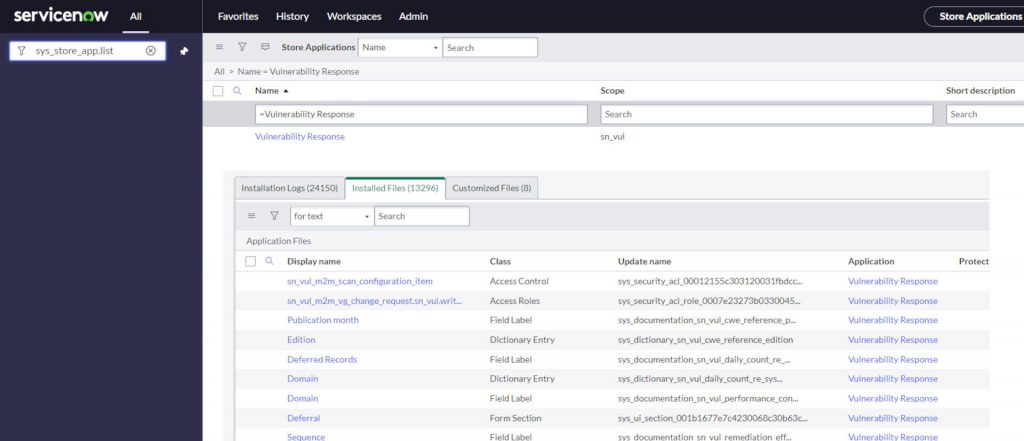I read about this table in one of the ServiceNow courses. If we want to review the key objects (tables, business rules, access control rules, client scripts, etc.) installed with an Application then can use the Application Store [sys_store_app].
- In the Navigator Filter use the shortcut to view the [sys_store_app] table, type sys_store_app.list.
- Search for the application on the Name field.
- Open the record.
- Scroll down to the Installed Files related list.